- 8 Tips For An 80% Phone Booking Rate
- The Best Way To Get Employees Involved In Community Outreach
- Marketing + Shortcuts = Problems
- Google SGE Tactics For HVAC, Plumbing, & Roofing Companies
- You Are What You E-E-A-T
- Maximize Your Home Visits
- How to Automate Google Business Profile Posts With Real-Time Job Updates
- Why Business Owners Need To Be On Camera
- 8 Tips For An 80% Phone Booking Rate
- How to Automate Google Business Profile Posts Using BizReel
- Using AI To Enhance Nearby Now Checkins
- Adding Your Google Ads Account To Your Google Analytics
- V8 Scheduler: Quick Start Guide
- Geogrids In Nearby Now
- How To Add Questions & Answers On Your Google Business Profile
- Adding Quick Response Text Templates to LaunchSMS
- How Can Strategic SEO Boost Website Traffic For HVAC and Plumbing Companies?
- Case Study: All-Inclusive Marketing Program
- Repair Ads Pay Dividends For LeadsNearby Clients
- Matt’s Plumbing Up 88% In January Revenue
- Understanding PPC Helps HVAC Client Grow 22% In January
- Marketing Automation Case Study: Southside Plumbing Grows Revenue 263%
- 3 Ways Hydes Gets Found With Nearby Now
- 3 Ways Nearby Now Helps Your Plumbing Business
Google Adds SMS & WhatsApp Chat To The GBP
How Can I Use Google Business Profile’s New SMS & WhatsApp Chat Functions?
Google loves to introduce new features, each with plenty of advantages and disadvantages. Now, they have expanded Google Business Profiles to include an opportunity to SMS & WhatsApp chat with customers, creating the latest in a long line of double-edged swords.
This functionality is only available on mobile devices for now, but let’s talk about what it means now and what it could mean in the future for your local service business.

Should I Enable SMS Or WhatsApp Chat On My GBP?
Before setting up chat functionality, businesses should assess whether their team has the resources to respond promptly.
Quick response times are essential; otherwise, customers may turn to competitors instead.
If you have the ability to manage these communications, then it is a good idea to set up SMS & WhatsApp chat.
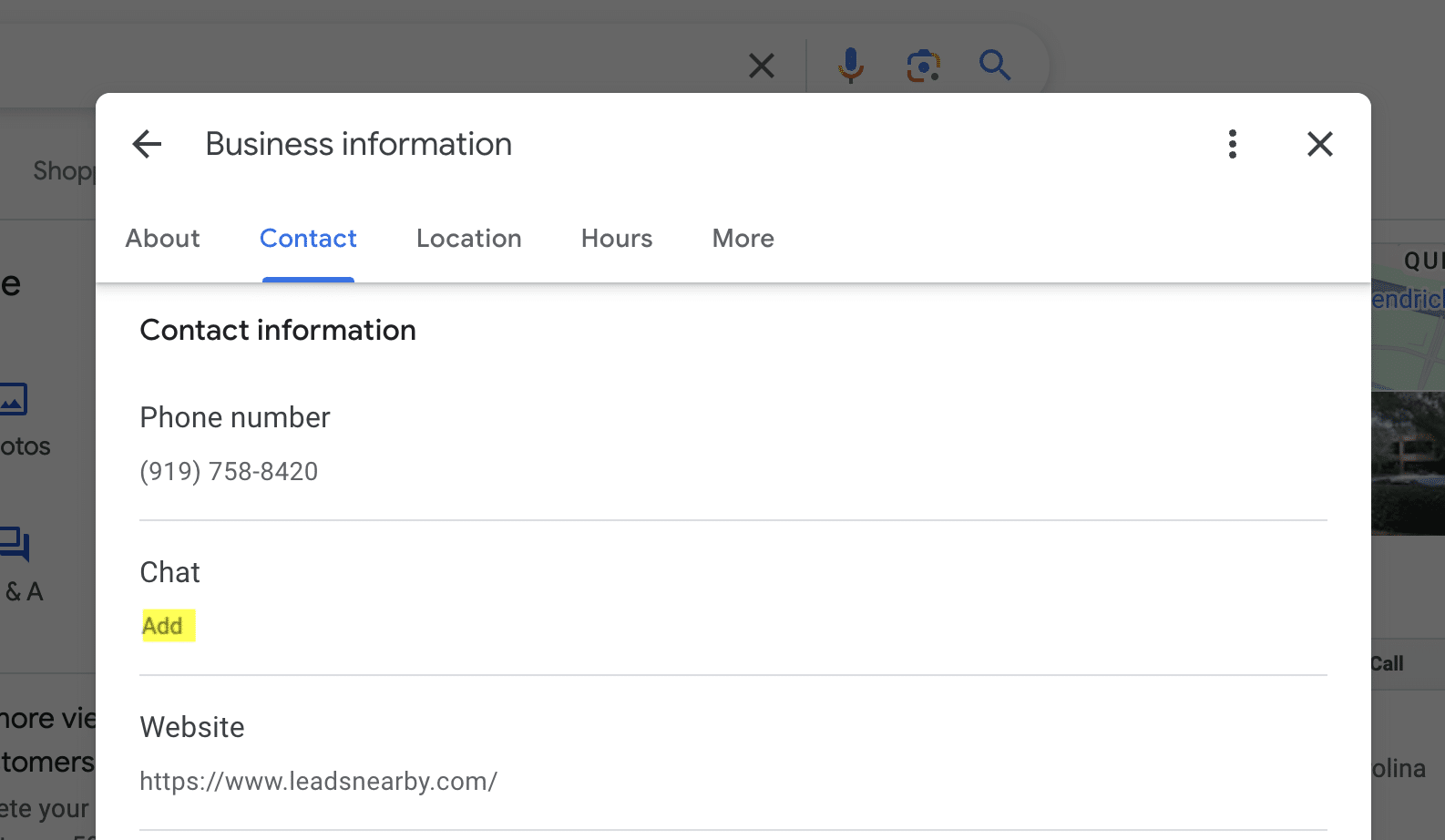
How Do You Enable Chat on Your Google Business Profile?
Setting up SMS Or WhatsApp Chat for your GBP is simple. Follow these steps:
- Go to your Business Profile.
- Click Edit profile > Business information > Contact.
- Under the Contact section, find the Chat option below the phone number field.
- Choose either Text message or WhatsApp from the drop-down menu.
- Enter a phone number capable of receiving text messages or provide your WhatsApp URL.
- Click Save to enable chat functionality.
This feature helps businesses offer multiple communication channels, increasing the likelihood of converting leads into customers.
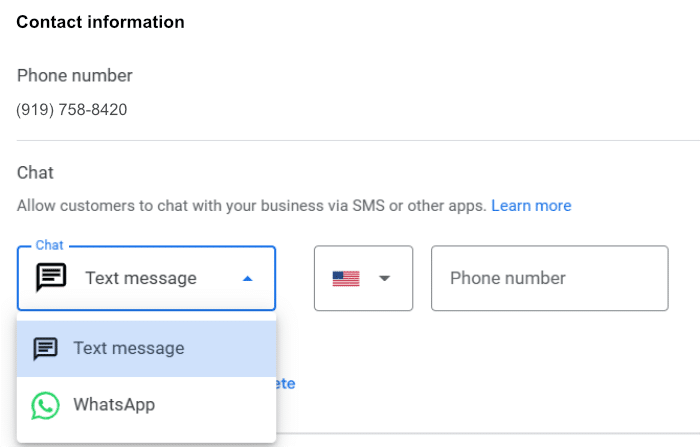
Should I Use WhatsApp Or SMS For My Google Business Profile Chat?
Google provides two options for chat functionality:
- SMS (Text messaging) – Messages go directly to the number linked to your GBP.
- WhatsApp – This option integrates with WhatsApp Business, allowing multiple team members to view and respond to messages.
While both methods enable direct customer engagement, WhatsApp offers additional features:
- Multiple users can manage inquiries from one business account.
- Message tracking provides insights into response times and engagement rates.
- Automated responses can handle common customer queries outside business hours.
WhatsApp Business also offers integration opportunities with customer relationship management (CRM) systems and marketing automation tools, enhancing communication efficiency.
Why Is Responding to Messages Quickly Important?
Speed is crucial when responding to chat requests.
Google considers response times when ranking businesses in local search results. Slow or inconsistent responses may negatively impact a business’s visibility in search rankings.
Additionally, customers expect quick replies. If they don’t receive a timely response, they may move on to a competitor.
Ensuring that your team is prepared to handle incoming messages efficiently can increase lead conversions and improve customer satisfaction.
What Are the Benefits of Enabling Chat for Local Service Providers?
Adding WhatsApp Or SMS chat functionality to your GBP listing can offer several advantages:
- Increased Engagement – Customers have another convenient way to reach you.
- Higher Conversion Rates – Faster responses can lead to more bookings and sales.
- Competitive Edge – Businesses offering multiple contact options may outperform competitors.
- Better Customer Experience – Direct messaging fosters a more personalized interaction.
By enabling chat, businesses can maximize their GBP listing’s potential and capture more leads.
Should I Enable Chat On My GBP?
For local service providers, enabling chat can be a game-changer. It offers a direct line of communication between businesses and customers, increasing engagement and improving conversion rates. Whether you choose SMS or WhatsApp, ensuring that your team is prepared to handle messages efficiently is key.
If you have questions about setting up chat for your GBP listing, feel free to reach out . Staying ahead of digital communication trends can help your business attract more customers and grow your online presence.
Frequently Asked Questions: SMS & WhatsApp Chat
How do I enable chat on my Google Business Profile?
To enable chat, go to your Business Profile, click Edit Profile > Business Information > Contact, find the CHAT option under your phone number, choose either Text message or WhatsApp, enter the relevant phone number or WhatsApp URL, and click Save.
Is Google Business Profile chat available on desktop?
No, Google Business Profile chat is currently only available on mobile devices. Customers can contact you via SMS or WhatsApp through their mobile search results.
What are the benefits of using WhatsApp for Google Business Profile chat?
WhatsApp allows multiple team members to respond to messages, offers message tracking, automated responses, and potential CRM integrations, making it a more efficient option for businesses.
Does using Google Business Profile chat impact my local search ranking?
Yes, Google considers response times when ranking businesses in local search. A slow response rate can negatively impact visibility, while fast replies can improve engagement and ranking.
Can I disable chat after enabling it on my Google Business Profile?
Yes, you can disable chat at any time by going to your Business Profile settings and turning off the chat feature under the Contact section.








