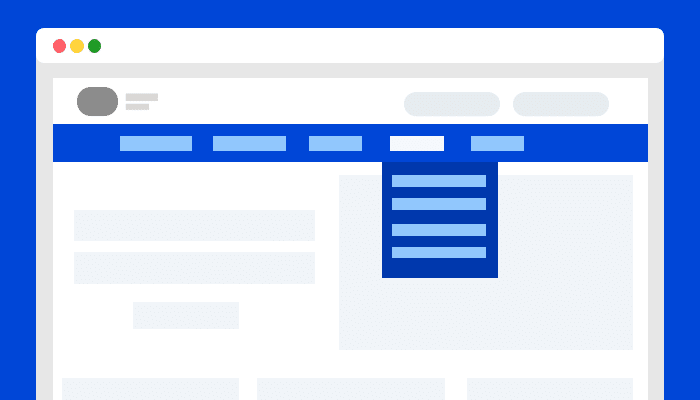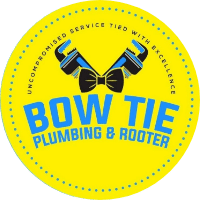



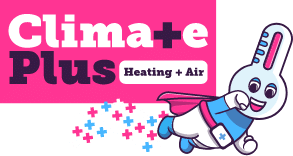

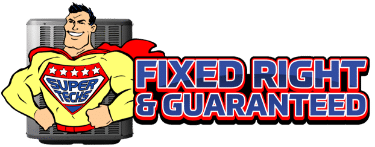







Effective Website Navigation For Service Companies
What Goes Into Website Navigation?
Believe it or not, there is no one right answer to the question of how to set up the navigation menu on a website. Ultimately, you need to find the approach that best connects with your customers.
When you work with a digital marketing company like LeadsNearby, the main nav will be approached strategically. There are some technical limitations and best practices that apply to all sites, so we got a few of our experts together to give you some perspective from our areas of expertise.
Navigation As CONTENT
Allison Mullen, Content Strategist at LeadsNearby, says that the navigation bar both helps people move through the site and helps Google understand what your site offers.
“You want visitors and search engines to know what you do, so we make sure to put your services first in the line. In addition, people have to know where you do business which is why your Service Area page is on the main navigation menu. Finally, the About page lets potential customers know who you are so it’s another important page featured on the navigation.”
Another way to look at the navigation is as a snapshot of your homepage. “A lot of people don’t come into your website through the homepage anymore. Having a clear navigation makes sure that everything important about your company is accessible from any page.”
- Your navigation bar is a picture of the most important things on your website, visible from anywhere.
Navigation As DESIGN
Rosa Shepard, Web Designer at LeadsNearby, stresses the importance of keeping your navigation short and simple. “Having too many items creates a frustrating user experience. It’s easy for important items to get skipped over. We often see people trying to over-stuff the nav, but that dilutes what is really important.”
That same principle applies to the number of items in any given drop-down menu. “Above a certain number, the choices don’t display properly, which is not a good user experience.”
The navigation bar is ultimately about connecting people with the services they need. In order to get the user to take action, you have to clear out anything nonessential. You don’t want it to become that junk drawer that has everything except for the thing you need to find.
- If your navigation is too busy, it won’t help visitors or your business.
Navigation As SEO
Greg Shadik, SEO Manager at LeadsNearby, echoes Allison’s point that good organization helps both the user and search engines. Greg says that these clear groupings are called content hierarchies.
“Content hierarchies exist to simplify the process of locating content. When a massive amount of content exists, it’s best to start by grouping it into a few broad categories.” If you lost something in your house, you search for it one room at a time. These groupings are the website equivalent of that approach.
Greg also stresses the importance of knowing who your real audience is. “It’s been said before, but it can’t be stressed enough: users come first. Make sure that your website navigation satisfies the users first, then optimize the navigation for SEO performance.”
- Search is only as good as the experience it brings you, so never compromise the user experience.
Getting Lost In Your Navigation? We Can Help!
Are visitors bouncing out of your site? Are you not seeing the conversions you should? It could be something as simple as people not knowing where to find the information they need. Call LeadsNearby at 919-758-8420 . We can show you ways to help your website not only make sense but make money too!
Mark Sherwin On The Blackbelt Sales Podcast » « How Google Business Profile Services Can Impact Your Local Listing