
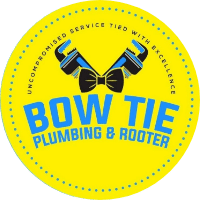



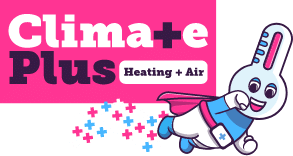

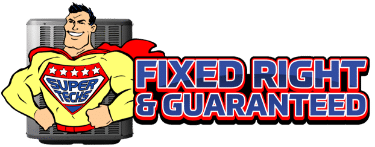







Geogrids In Nearby Now
What Are Nearby Now’s Geogrids?
GeoGrids are one of the many new features in the Nearby Now platform. They allow you to create reports to better understand how you rank on Google for specific keywords in areas outside the 5 to 7-mile radius of your business location.
They’re very simple to set up and produce valuable information.
How Do You Create Geogrids In The Nearby Now App?
Inside Nearby Now, there are different views, including customer reviews from various areas. You can also see check-ins on the heat map, showing where you’ve done business. You can easily toggle these features on or off.
In order to get your report, you’ll need to include some information: your company name (full or partial), your root domain, and the place ID of your Google business profile. You’ll also need to enter your email address.
Now, let’s include the keyword we want to track. For example, let’s use “HVAC repair.”
I’ve set it to a 9×9 grid, which drops 81 pins for me. You can move these around to different points and zoom in or out for more detail. You might want to move a pin to a specific neighborhood to see how you’re ranking there. This shows how well you’re ranking for certain keywords, giving you insights on where to focus your SEO efforts.
Alternatively, you can draw out your points. This is useful if your area includes a national forest or commercial districts that don’t matter to your residential company. Draw out your map, set the points, and move them as needed. Once you’re satisfied, click Save.
How Do You View Geogrid Reports In The Nearby Now App?
Here are a few examples with different HVAC company keywords. You can see how this company is ranking for the term “HVAC company” in the top three spots, maybe even five or six, close to their location.
As you expand out from that 5 to 7-mile radius, the rankings drop. This indicates where you can improve your SEO for the keyword, especially in areas you service or want to grow into.
NearbyNow is a great tool because as you do check-ins in those areas and use keywords like HVAC or heating services, it helps improve your organic rankings.
I hope you found this video helpful. If you have any questions about our products, please reach out to us at 919-758-8420 .
Booksmart Scheduler From LaunchSMS: Quick Start Guide » « 3 Common Questions About A Contractor Marketing Agency

