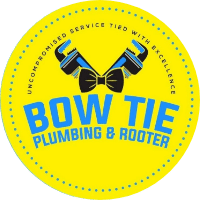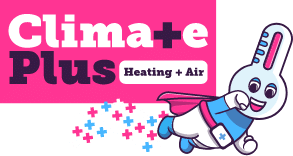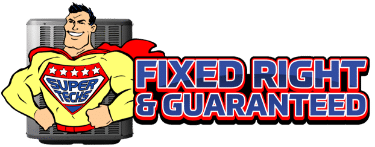What Are Google Business Profile Posts?
- What’s new at your business
- Upcoming events
- Exclusive offers
- Product highlights
These posts don’t directly improve rankings, but they significantly enhance click-through rates (CTR) and user engagement.

Benefits of Using Google Business Profile Posts
GBP posts provide an opportunity to connect with potential customers and drive them to your website or landing pages. Businesses that use GBP posts effectively see increased traffic and conversions.
As the bedrock of your GMB account, you need to OWN and maintain your listing.
You, the owner of your company—not just a Marketing or SEO Agency—should ensure no duplicate listings exist. Having multiple listings detracts from the organic search power of your main listing. Once your Google Business Listing is accurate, start using your Google Business Profile consistently to reap the organic search results rewards.
Looking to ensure your profile is optimized? Check out our guide to essential GBP optimizations.
Best Practices for Creating GBP Posts
- Use compelling CTAs: Options include “Learn More,” “Book,” or “Call Now.” Always link to a specific landing page.
- Keep it concise: Limit posts to 300 characters for readability.
- Post frequently: Refresh your content weekly, as posts typically expire after seven days.
- Choose quality visuals: High-quality images/videos improve post performance. Need tips? See our smartphone camera tips.
- Include keywords: Use terms that resonate with your target audience.
- Skip Hashtags: Google isn’t a traditional social platform, so hashtags don’t help. Emojis are okay if “on-brand.”
Check out this guide to creating specific post types.
Examples of Effective Google Business Profile Posts
Consider these post types that deliver results:
- Event Announcements: Highlight name, time, location, and a CTA.
- Special Offers: Share discounts or promotions to incentivize action.
- Product Highlights: Showcase features and benefits of a new product.
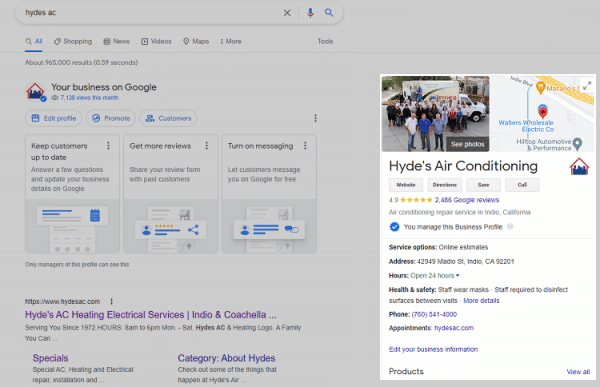
Google Post Images
Use your own high-quality photos whenever possible. If your phone’s location services are on, geo-data is automatically added. Google strips this data anyway, so no ranking benefit comes from geotagging. The key is quality—your images should reflect your professional standards.
How Do I Measure The Success Of My GBP Posts?
Use UTM parameters to track engagement and conversions. For more tips, read about measuring GBP performance.
Frequently Asked Questions: Google Business Profile Posts
What types of posts can I create?
You can create event announcements, offers, product highlights, and general updates. Each type supports specific business goals.
Do GBP posts impact rankings?
Posts don’t directly improve rankings but can boost CTR and engagement, indirectly leading to more leads over time.
How often should I post?
Post at least once a week. Most posts expire after seven days, so keep content fresh.