
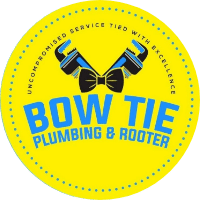



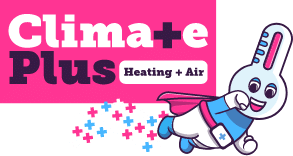

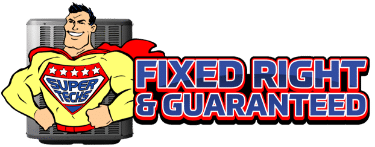







How To Edit Checkins In NearbyNow
How To Edit Checkins On NearbyNow’s Desktop Platform
To make any edits to a current Checkion, you need to log into the desktop platform through admin.nearbynow.co. Once logged in, go to Reports → Checkins → Checkin List on the left side of the screen.
Just below the words Checkins List Report you will see a date range listed. The Checkins displayed below that are from those dates only. You can adjust the dates if you need to find one beyond the last 30 days, which is the default setting.
Once you locate the Checkin that you want to edit, click on the three dots at the end of the row. The dots are in the column labeled “Actions.” From that menu, you will click Edit Checkin.
In the pop-up window, you can manually update the content of the Checkin. This is helpful if you need to correct any misspellings, as well as add or remove content. There’s also a new feature called Improve, located below the box of text. This feature uses artificial intelligence to help rewrite your content. Once you click Improve, the program will start generating suggestions for you.
After the AI generates content, you need to review it to ensure the content meets your needs. If not, you can still make additional edits.
You can also add up to two photos, such as before and after images, which we highly recommend including.
Once you’re done editing your Checkin and satisfied with everything you have, click Save Checkin. The check-in has been updated.
I hope you found this video helpful. If you have any questions about our products, feel free to reach out to us at 919-758-8420 .
5 Business Name Formats » « 3 Most Effective Types Of Leave Behinds

