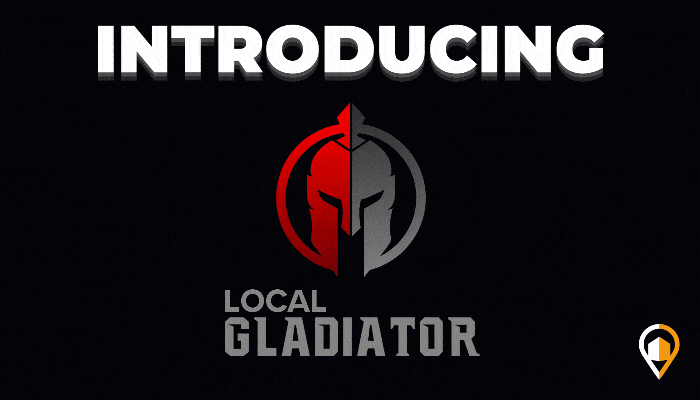 Contractor Marketing Tools: Proven. Simple. Reasonably Priced.
Contractor Marketing Tools: Proven. Simple. Reasonably Priced.
Introducing Local Gladiator (more…)
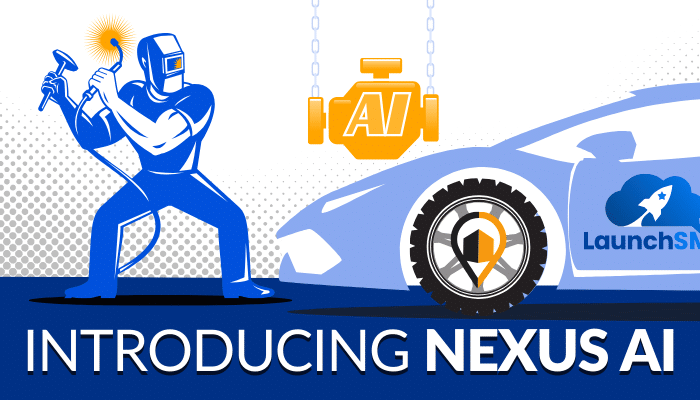 Introducing Nexus AI
Introducing Nexus AI
The Power Of Artificial Intelligence Comes To LaunchSMS (more…)
 What Can AI Do For My Home Service Business Today?
What Can AI Do For My Home Service Business Today?
17 Easy Things You Can Do With Artificial Intelligence Right Now (more…)
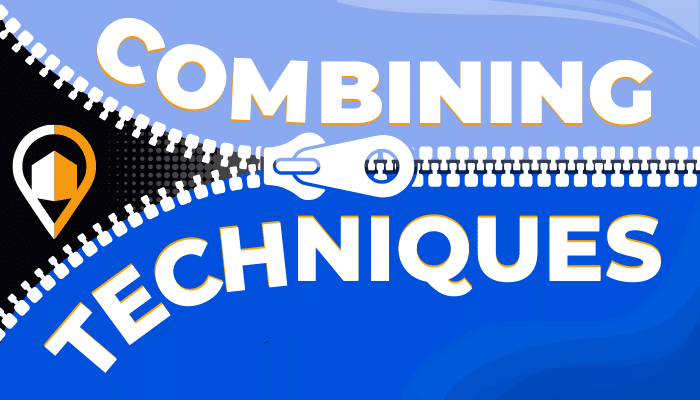 Combining Marketing Techniques
Combining Marketing Techniques
Get The Best Results When You Combine Marketing Techniques (more…)
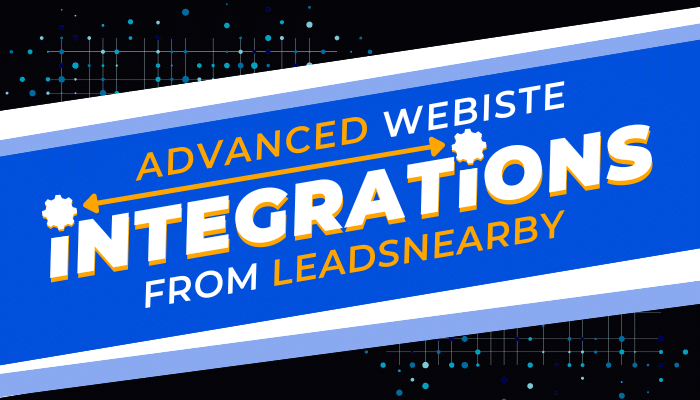 Advanced Integrations From LeadsNearby
Advanced Integrations From LeadsNearby
Advanced Technology. Advanced Knowledge. (more…)
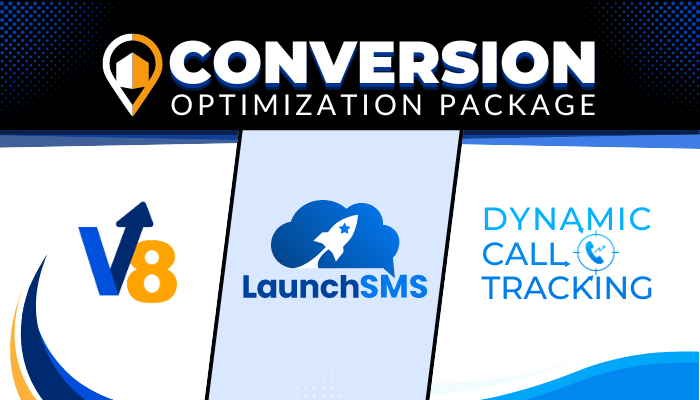 LeadsNearby Conversion Optimization Package
LeadsNearby Conversion Optimization Package
1 Conversion Optimization Package. 3 Powerful Tools. (more…)
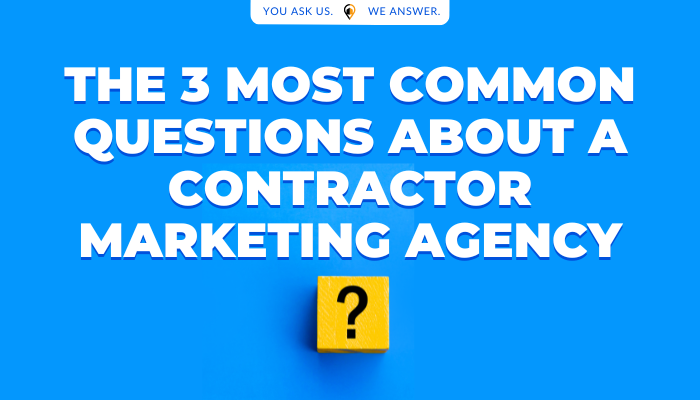 3 Common Questions About A Contractor Marketing Agency
3 Common Questions About A Contractor Marketing Agency
Transparent Answers To Questions We Get From Prospects (more…)
 Adding Quick Response Text Templates to LaunchSMS
Adding Quick Response Text Templates to LaunchSMS
How to Add Quick Response Text Templates to LaunchSMS (more…)
 How To Add & Edit Team Members In Launch SMS
How To Add & Edit Team Members In Launch SMS
Adding & Editing Team Members In Launch SMS To add or edit a team member's information, start by logging into the LaunchSMS desktop platform at…
 LaunchSMS: How To Set Up The Autoresponder
LaunchSMS: How To Set Up The Autoresponder
How Do I Set Up The Autoresponder In LaunchSMS? We’re going to show you how to set up the Autoresponder on the LaunchSMS platform. …
 How To Use The LaunchSMS App
How To Use The LaunchSMS App
Get To Know The LaunchSMS Mobile App To begin, you'll want to download the launch SMS app, which you can find in your phone’s app…
 Responding To Chat Leads In LaunchSMS
Responding To Chat Leads In LaunchSMS
Learn How To Respond To Chat Leads In LaunchSMS After receiving your login details, go to go.launchsms.com/login for the desktop version. We also recommend downloading…








